How to checkout?
Where to enter order notes?
Where to enter discount code?
Where to select shipping method?
Where to select POPStation location?
How to pay with credit/debit card without Paypal account?
Step 1 (Add items to cart)
Add your preferred item(s) into cart and go to cart.

Enter order notes (if any), select "Other Delivery", "POPStation/Ubi Techpark Self Collection" or "Same Day Delivery (Local)" & proceed to check out.

Step 3 (Discount code, Contact, Delivery address, Shipping method, Payment)
(a) Enter discount code (if any)
(b) For express checkout, click on the PayPal button.
(c-d) To pre-fill contact and delivery information, click Log in if you have an account with us. Otherwise, enter the required information.
(e) Select shipment method (p/s: select the same shipment method as Step 2)
(f) Select your desired payment method. If credit card is selected, fill in the required credit card details. Otherwise, select other payment methods.
(g) Click on "Pay Now" button to proceed with payment.

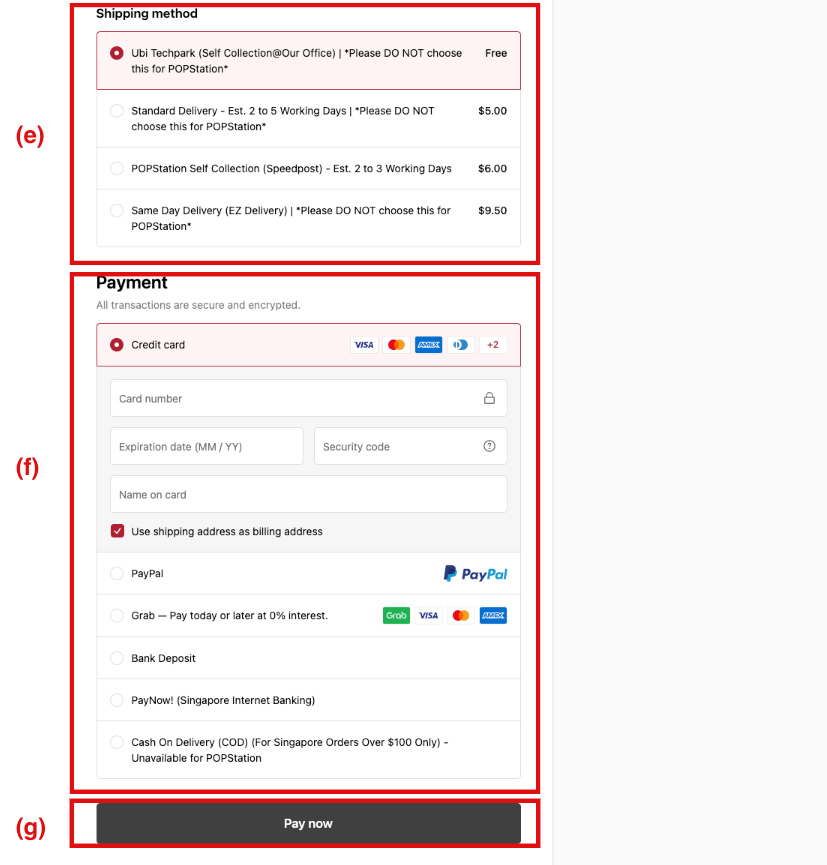
Step 4 (Order completed)
If you have selected bank transfer or PayNow!, please follow the instructions given to make payment or refer to our Payment Policy. Otherwise, your order is completed! Lo & Behold, your order will be ready for delivery in no time!

